Introducing Announce, a platform that allows you to create, and view announcements in areas that matter to you.
All modern forms of communication rely on one thing: connections. Today anyone can connect with friends and family, “given” they know their social media handles, phone numbers or email addresses.
There’s another form of connection — our physical presence with others, such as people in our neighborhood, school, office, or public spaces like airports, shopping malls and parks. We may not know everyone, but our presence in the same area makes a lot of information relevant to us all.
Today we are announcing a new way to connect and communicate with others in a given area. The platform is called Announce, and it allows you to Create, View, and Follow announcements in any area relevant to you.
Did you ever:
- lose something in a space and wish you could ask everyone for help,
- get an important public announcement too late,
- miss an event that happened the other night in your neighborhood, or
- get your car towed away, simply because the property managers had no way to find whose car it was?
Announce empowers everyone to make announcements in a given area, and shows you the most relevant announcements in areas that matter to you.
View Announcements
As users move the map around, announcements made in those areas show up to the users. Announcements change as you move, or zoom in-out of the map.
Note: As we just started, it’s very likely that most parts of the world would have no announcements, but with time, we hope that the platform gets richer with useful content.
Move the map to View Announcements in visible area.
Unlike emails, Announcements expire, as they may be relevant until a specific day, or time. Once the date has passed users no longer see the expired announcements, allowing only relevant content for users.
Create Announcement
With Announce you can draw an area where your announcement is relevant and should be visible to users. Users who follow the area in the announcement you have created will get notified via email instantly.
Draw precise areas where the announcement is relevant and should be visible.
You can draw Circles, or free flow hand drawings on the map by click + drag motion on a desktop, and touch + drag on mobile phones.
Follow Locations
New announcements in followed locations are notified to you instantly.
You can choose to follow multiple locations, for example Home, Office, or a place your car is parked while you’re traveling. Anytime an announcement is made to the area you Follow, you will be notified of that announcement via email, and/or app notifications.
Announce-AI
Some announcements are created by our inhouse intelligent platform: Announce-AI. Announce-AI powers announcements tailored for the specific area. It consumes large chunks of data available online, and presents what might be most useful for people in an area.
Announce-AI will keep getting better day by day. Currently it presents information from some popular event sites, museums and colleges in California and New York.
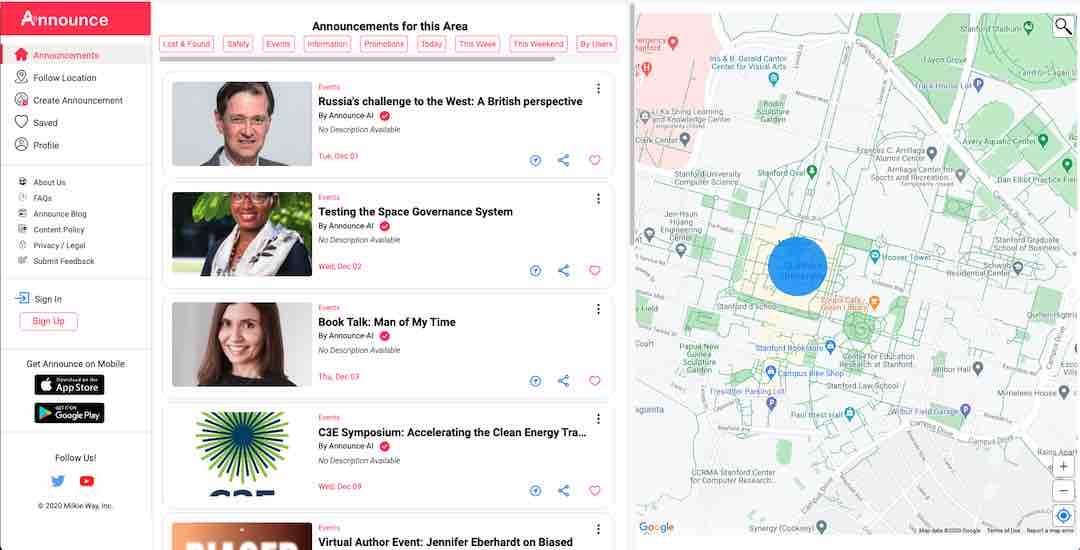
Announcements by Announce-AI in Stanford University based on events on Stanford's website.
Dynamic Maps
Maps are incredibly useful tools, and although they pack a lot of information, most of the information at any point in time is static. For example a university’s location would remain the same for a substantial amount of time. But information like special events, leftover pizza shout out, career fairs, or dance practice, is dynamic information relevant to specific areas at the University, for specific times. Announce intends to make maps more dynamic and useful by including content generated daily by individuals, organizations, and announce-AI.
Announce is available on Web (Desktop + Mobile), App Store and Play Store. Don’t wait, try Announce today!




